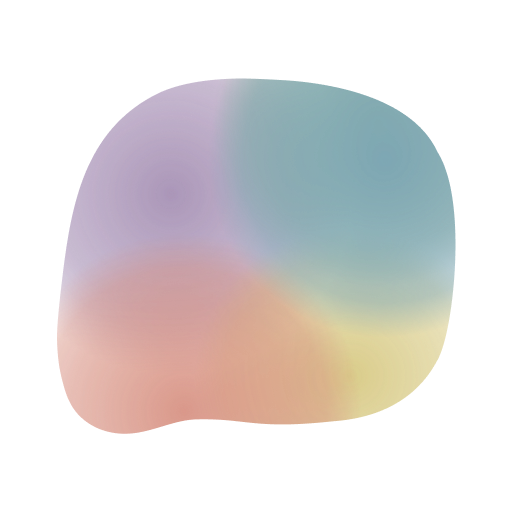tetr 1.8.2 has been released
- Mac shortcuts: On Mac, to be consistent with other messaging apps such as WhatsApp, Signal, and Telegram, when using a hardware keyboard,
EnterorCommand+Enter(Mac) will now send the message. This will be replaced with justEnteronce a standalone Mac app is available, in which caseShift+Enterwill add a new line. Learn about all the keyboard shortcuts in the Shortcuts Reference. - Task Editing: You can now edit task-based messages directly from the chat. Simply tap and hold on the task message and select
Editfrom the context menu. - Disable Blur: You can now disable the blur effect in the app settings for better accessibility. To do so simply go to
Settings->Appearance->Disable Blur. - Compact View: The UI has been improved to use space more efficiently, especially on smaller screens. We also added an even more compact option:
Settings->Appearance->Compact View. - Minor bug fixes and improvements.